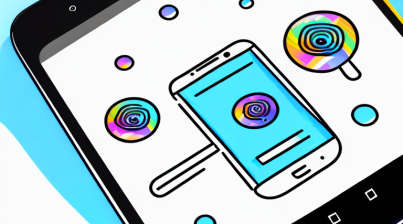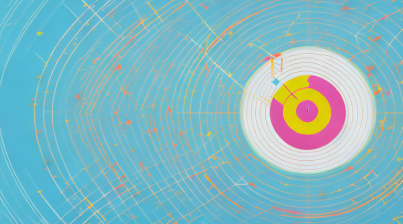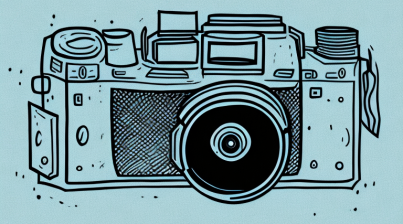Need to know how to remove all followers on Instagram? Are you ready to take the nuke button to your followers list? Whether you’re trying to start fresh, or get rid of a bunch of spam and fake accounts, this guide will help you learn how to remove all followers on Instagram quickly and easily.
What to Consider Before Deleting Followers on Instagram
Before learn how to remove all followers on Instagram, there are a few things you should keep in mind. First, it’s important to consider why you’re removing followers from your account. Are you trying to clean up your follower list, reduce spam, or just start fresh?
It’s also important to note that Instagram will not notify users when you unfollow them. However, if you delete followers from your account, they will receive a notification that you removed them from your list. This is a good way to alert users that something has changed, so it’s important to take this into consideration when deciding to use this method.
It’s also important to remember that deleting followers can have a negative impact on your account. If you delete too many followers, it can make your account look less popular and can even hurt your engagement rate. Additionally, if you delete followers who are actively engaging with your content, you may lose out on potential customers or followers.
Finally, it’s important to remember that deleting followers is a permanent action. Once you delete a follower, there is no way to undo the action. Therefore, it’s important to be sure that you want to delete a follower before you take any action. Ready to learn how to remove all followers on Instagram?
How to Block or Unfollow Individuals on Instagram
The simplest way to remove followers on Instagram is to unfollow or block the users you don’t want following you. This can be done by going to their profile page, tapping the three dots in the top right corner, and then selecting ‘Unfollow’ or ‘Block.’
If you don’t know the user’s profile page or you’d like to remove multiple people in one go, you can go to ‘Settings > Security > Blocked Accounts.’ From there, you can directly block people from seeing your posts.
It’s important to note that when you block someone, they won’t be able to see your profile, posts, or stories. They also won’t be able to send you messages or follow you. If you decide to unblock someone, you’ll need to send them a follow request again.
How to Use the Instagram Audit Tool to Remove Followers
If you’d like to quickly get rid of unwanted followers without having to manually go through each user’s profile page, the Instagram Audit Tool is a good option. This tool will help you scan your follower list and detect suspicious accounts or those that have been inactive for a long time.
To use the tool, simply enter your Instagram username and press the ‘Audit’ button. The tool will then scan your followers and detect any potential spam or fake accounts. You can then use the tool’s built-in tool to quickly delete or unfollow any accounts that you don’t want following you.
The Instagram Audit Tool is a great way to keep your account secure and free of unwanted followers. It can also help you identify accounts that may be engaging in suspicious activity, such as buying followers or using bots to increase their following. By using the tool, you can quickly remove any accounts that you don’t want following you.
The Instagram Audit Tool is easy to use and can be accessed from any device. It’s also free to use, so you don’t have to worry about any additional costs. With the tool, you can quickly and easily remove any unwanted followers from your account and keep your account secure.
Tips for Removing Followers from Your Instagram Account
Removing followers from your Instagram account can be a tedious process. Here are some helpful tips to make it easier:
- Make sure you only delete or unfollow users who have made suspicious or inappropriate comments.
- Create a list of accounts you want to remove, so you don’t have to search through all of your followers.
- If you’re using the Audit Tool, make sure to read through the results before deleting or unfollowing anyone. It’s important to double-check that all the accounts flagged as suspicious or inactive are indeed fake accounts.
- When deleting followers in bulk, it’s best to do so in small batches so that Instagram doesn’t flag your account for suspicious activity.
It’s also important to be aware of the potential consequences of deleting followers. If you delete too many followers in a short period of time, it could lead to a decrease in engagement on your posts. Additionally, if you delete followers who are actively engaging with your content, it could lead to a decrease in your overall reach.
Finally, it’s important to remember that deleting followers is not a permanent solution. If you’re dealing with a spammer or someone who is constantly leaving inappropriate comments, it’s best to block them instead. Blocking someone will prevent them from seeing your posts or engaging with your content in any way.
What Happens When You Delete Your Followers on Instagram?
When you delete a follower from your list, all of their comments, likes, and other interactions with your posts will no longer be visible. This includes posts they’ve made privately. As noted before, this will also notify the user that you removed them from your list.
It’s important to note that deleting a follower does not delete their account. They will still be able to view your profile and posts, but they will no longer be able to comment or like them. Additionally, they will no longer be able to send you direct messages.
If you decide to delete a follower, it’s important to remember that they may be able to see your posts if they are still following other accounts that you are connected to. For example, if you are both following a mutual friend, they may still be able to see your posts.
It’s also important to remember that deleting a follower does not delete their account. They will still be able to view your profile and posts, but they will no longer be able to comment or like them. Additionally, they will no longer be able to send you direct messages.
How to Automatically Delete or Unfollow Spam Accounts
If you want to remove spam accounts without having to go through and manually delete each one, there are a few tools out there that can help you do this. One of the most popular tools is Cleaner for Instagram, which allows you to automatically delete spam accounts or unfollow users that haven’t interacted with your posts in a while.
The tool will also notify you when an account is flagged as suspicious so that you can manually review it before deleting it from your account.
Cleaner for Instagram also allows you to filter out accounts that have been inactive for a certain period of time, so you can easily identify and delete accounts that are no longer active. Additionally, you can also use the tool to block accounts that are sending you spam messages or comments.
What Not to Do When Removing Followers on Instagram
When removing followers from your account, it’s important to remember that deleting users is usually reserved for extreme cases. So, it’s best to avoid using this as a way to censor other users or get rid of users that might have a different opinion than yours.
It’s also important to remember that deleting followers can have a negative impact on your account. If you delete too many followers, it can make your account look less popular and can even lead to a decrease in engagement. Additionally, deleting followers can also make it harder for you to find new followers, as potential followers may be discouraged from following you if they see that you have deleted other users.
Finally, it’s important to remember that deleting followers is a permanent action. Once you delete a follower, there is no way to undo the action, so it’s important to be sure that you really want to delete a user before you do so.
What Are the Benefits of Removing All Followers on Instagram?
Removing followers on Instagram can be a great way to keep your follower count accurate and reduce spam and fake accounts following your account. It can also make it easier for real users to find and follow you since there won’t be as much unrelated content clogging up your feed.
How to Remove Fake or Inactive Accounts from Your Following List
Removing fake and inactive accounts from your list is an important part of maintaining an effective social media presence. To do this, you can use the Audit Tool (mentioned above) to scan your list for suspicious accounts. You can also go through and manually delete or block any accounts that don’t appear to be real.
By following these steps, you should now have a much cleaner follower list on your Instagram account. We hope this guide was helpful in showing you how to remove all followers on Instagram quickly and easily.
FAQs for How to Remove all Followers on Instagram
How do you delete followers on Instagram fast?
To delete followers on Instagram fast, go to your followers list, tap the three dots next to the follower you want to remove, and select “Remove”. You can repeat this process for each follower you want to delete.
How do I clear my Instagram followers?
To clear your Instagram followers, go to your profile and tap “Followers”. Then, tap the three dots next to the follower you want to remove and select “Remove”. Repeat this process for each follower you want to clear.
Can you mass unfollow on Instagram?
Yes, you can mass unfollow on Instagram using third-party apps or services. However, it is against Instagram’s terms of service and can result in your account being suspended or banned.
How To Delete Following On Instagram?
To delete following on Instagram, go to your following list and tap the three dots next to the user you want to unfollow. Then, select “Unfollow” to remove them from your following list. Repeat this process for each user you want to delete from your following list.