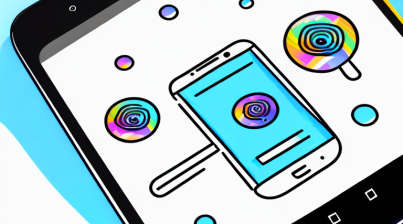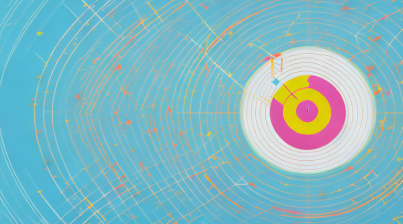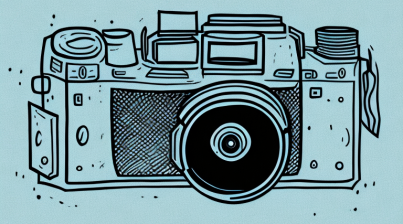Are you tired of having fake followers polluting your Instagram feed? Do you want to stop wasting time and precious mental energy worrying about who is following you and whose numbers are artificially inflated? We’re here to help. Here’s an easy, step-by-step guide on how to easily remove fake followers on Instagram.
Why You Should Remove Fake Followers on Instagram
Fake followers are a big problem on Instagram – and though it’s tempting to ignore them, they can have a significant negative impact on your account. Not only do fake followers diminish the legitimacy of your follower count and make your account look unprofessional, but they can ultimately affect engagement rates, influencer and brand deals, and any monetary opportunities.
So, though it may feel like a waste of time, taking the time to identify, block, and remove fake followers can help to improve the quality of your account and set it up for long-term success.
Identifying fake followers can be a difficult task, but there are a few tell-tale signs that can help you spot them. Fake followers often have few or no posts, no profile picture, and a suspiciously high number of followers. Additionally, they may have a username that doesn’t make sense or is unrelated to the content they post. If you come across any of these signs, it’s best to block and remove the account.
Understanding Fake Followers on Instagram
Fake followers are profiles made with the intent of increasing the visibility and following of another profile account. These accounts can be generated by bots, purchased, or even created by individuals looking to boost their numbers.
However, many of these accounts are not genuine or active, and can be identified by looking for clues such as: lack of/low quality posts, no profile/cover photos, lack of engagement or interaction (no comments or likes), or if the content posted doesn’t reflect the topics that typically interest you.
It is important to be aware of fake followers, as they can have a negative impact on your account. Fake followers can lead to a decrease in engagement, as they are not likely to interact with your content. Additionally, having a large number of fake followers can make your account appear less credible and authentic.
If you suspect that you have fake followers, there are a few steps you can take to remove them. You can use a tool to identify and remove fake followers, or you can manually review your followers and block any suspicious accounts. Additionally, you can use a tool to monitor your followers and detect any suspicious activity.
How to Spot Fake Followers on Instagram
Spotting fake followers doesn’t have to be hard – there are some clues you can look out for that will help you identify these accounts quickly. First off, take a close look at the profile – are their posts high quality or low quality? Is there a profile photo or cover photo attached? Are there comments or likes on most of their posts? If not, these are all warning signs that suggest this follower might be fake.
Another way to spot fake followers is to look at the number of followers they have. If the number of followers is disproportionately high compared to the number of posts or likes, this could be a sign that the followers are fake. Additionally, if the followers are all from the same country or region, this could also be a sign that the followers are fake.
Finally, you can also look at the accounts that the follower is following. If the follower is following a large number of accounts, but has very few followers, this could be a sign that the account is fake. Additionally, if the accounts they are following are all from the same country or region, this could also be a sign that the follower is fake.
What Are the Benefits of Removing Fake Followers?
Removing fake followers is ultimately beneficial because it allows your genuine followers to see and engage with your posts more easily. It also helps to increase your engagement rate, which will help to improve your chances of success on the platform. Most importantly, it means that people who genuinely like and appreciate your content are the ones engaging with it, increasing the chance of brand partnerships or valuable opportunities.
Removing fake followers also helps to improve the credibility of your account. People are more likely to trust an account with a high percentage of real followers, as it shows that the content is being seen and appreciated by a genuine audience. This can help to attract more real followers, as well as potential customers or clients.
Finally, removing fake followers can help to improve the overall performance of your account. By removing the fake followers, you can ensure that your content is reaching the right people, and that your engagement rate is accurate. This can help to improve your visibility on the platform, as well as your chances of success.
Tips for Removing Fake Followers on Instagram
If you’re ready to tackle your fake follower problem head on, here are our top tips for getting rid of them easily:
- Take time each week to go through your list of followers and identify any accounts that have low activity or look suspicious.
- Use third-party tools such as Social Bakers to help identify potential bots or fake accounts.
- Block any suspicious accounts you find (if they don’t delete themselves)
- If you find fake followers that belong to someone else, report them to Instagram.
- Use analytics tools such as Social Blade to monitor real account growth compared to suspicious accounts.
It’s also important to remember that fake followers can be a sign of a larger problem. If you’re seeing a lot of fake followers, it could be a sign that your account is being targeted by malicious actors. Make sure to take steps to protect your account, such as enabling two-factor authentication and using strong passwords.
Finally, it’s important to remember that removing fake followers won’t necessarily solve all of your problems. You may still need to take additional steps to improve your account’s visibility and engagement. Consider investing in paid advertising or using influencer marketing to reach a wider audience.
Use Third-Party Tools to Identify and Remove Fake Followers
Third-party tools can come in handy when it comes to weeding out fake followers. Social Bakers, for example, offers an easy-to-use dashboard that identifies ‘bots’ and other suspicious accounts for you quickly. You can then simply enter their username and block them from following you.
Other third-party tools, such as Crowdfire, can also help you identify and remove fake followers. Crowdfire allows you to analyze your followers and compare them to other accounts in your industry. This can help you identify any suspicious accounts that may be following you, and you can then take the necessary steps to remove them.
Block and Report Fake Followers on Instagram
Once you’ve identified fake followers on your account, the next step is to block them. This prevents them from being able to view or comment on your profile. To block a follower: open the profile page of the user in question, click the three dots in the top right corner of their page, select ‘Block’, and click ‘Block’ again to confirm.
In addition to blocking these suspicious accounts, you can also report them directly to Instagram using the ‘Report’ button. This will help Instagram by flagging potential spam or abusive accounts which will ultimately lead to improved safety and protection.
It is important to remember that blocking and reporting fake followers is not a one-time process. You should regularly check your account for suspicious activity and take the necessary steps to protect your profile. Additionally, you can also use third-party tools to help you identify and remove fake followers.
By taking the time to block and report fake followers, you can help ensure that your account remains safe and secure. This will also help to protect the integrity of the Instagram platform, as well as the accounts of other users.
Keep Track of Your Real Followers with Analytics Tools
Using analytics tools can help you easily keep track of your real follower count and spot any suspicious activity on your account. Social Blade offers detailed analytics for free, allowing you to track new follower growth and easily spot sudden drops in followers if suspicious accounts have been deleted.
How to Avoid Getting Fake Followers in the Future
Knowing how to easily remove fake followers on Instagram and taking steps to protect yourself by avoiding fake followers can save a lot of time in the long run. Here are our top recommendations:
- Check the profile of anyone who follows you – if their comment history looks suspicious or their profile photo is lacking/low quality, you might want to reconsider following back.
- Be choosy about who you follow – stick to people and accounts that are genuine and share posts you’re interested in.
- Organize giveaways with rules – a simple way to make sure followers are real is by creating rules for giveaway entries that require people to follow a certain hashtagor tag three friends in a comment on one of your posts.
So there you have it – an easy guide on how to easily remove fake followers on Instagram. Just remember: stay vigilant against fake accounts and you could soon be seeing more authentic engagement, more opportunities coming your way, and the respect that comes with having a genuine following.
FAQs on How to Easily Remove Fake Followers on Instagram
How do you mass delete fake followers on Instagram?
To mass delete fake followers on Instagram, you can use a third-party app or service that can help you identify and remove them in bulk. Some popular options include InstaClean, Cleaner for IG, and Mass Unfollow for Instagram. It’s important to note that Instagram’s terms of service prohibit the use of automated tools to delete followers, so use these tools at your own risk.
What’s the quickest way to remove followers on Instagram?
The quickest way to remove followers on Instagram is to go to your profile, find the follower you want to remove, tap the three-dot icon next to their name, and select “Remove”. You can repeat this process for each follower you want to remove, but it can be time-consuming for large numbers of followers. Using a third-party tool as mentioned earlier could help speed up the process.
How do I stop fake following on Instagram?
To stop fake following on Instagram, you can take several steps. First, you can use a third-party app or service to identify and remove fake followers in bulk. Second, you can set your account to private so that only people you approve can follow you. Third, you can use Instagram’s built-in filters to block specific accounts or keywords that are associated with fake followers.
Can an Instagram account be deleted for fake followers?
It is possible for an Instagram account to be deleted for having fake followers, as it violates Instagram’s terms of service. However, Instagram is more likely to take action against accounts that use automated tools to generate fake followers or engage in other fraudulent behavior. In most cases, Instagram will simply remove the fake followers from the account and may issue a warning to the account owner.