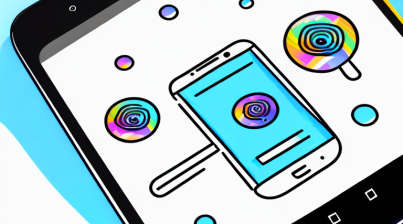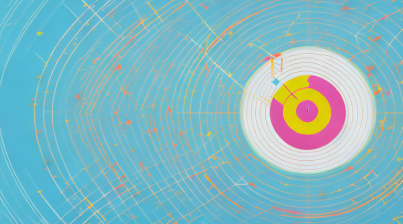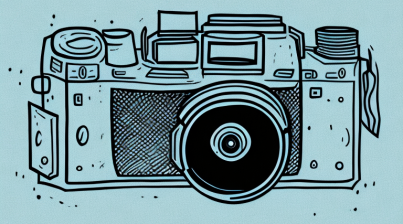Ladies and gentlemen, have you ever been bombarded by unwanted followers on Instagram? If so, you have come to the right place! We’re here to help you reclaim your sanity and clean up your account by learning how to delete followers on Instagram.
How to Block Unwanted Followers on Instagram
One of the most effective ways of getting rid of unwelcome followers on Instagram is to simply block them. Blocking someone on Instagram will cut off any communication or interaction between you and the blocked user, including access to view any of your posts on the app. To block a follower on Instagram, simply go to their profile, tap the three dots in the top right corner of their profile, and select ‘Block’.
It is important to note that blocking someone on Instagram does not delete them from your followers list. If you want to completely remove them from your followers list, you will need to manually remove them. To do this, go to your profile, tap the ‘Followers’ tab, and select the user you want to remove. Then, tap the three dots in the top right corner of their profile and select ‘Remove’.
What to Do if You Encounter Fake Followers
No one likes encountering fake followers on Instagram. These are usually bots or fake accounts created by scammer accounts or websites trying to target real people. If you see a suspicious profile with either a blank profile picture or a picture of a famous person that looks too good to be real, chances are it’s a fake. Usually, these accounts will be easy to spot since they usually have a low number of posts and no followers. To get rid of these, the best thing to do is report them to Instagram.
When reporting a fake account, make sure to provide as much information as possible. This includes the username, profile picture, and any other suspicious activity you may have noticed. Instagram will then investigate the account and take the necessary steps to remove it from the platform. Additionally, you can also block the account to prevent them from seeing your posts or interacting with you.
It’s also important to be aware of any suspicious links or messages sent by these fake accounts. Never click on any links sent by these accounts, as they could be malicious and lead to malicious websites. If you receive any messages from these accounts, make sure to report them to Instagram as well. By doing this, you can help protect yourself and other users from potential scams.
Tips for Identifying Fake Instagram Followers
In order to make sure your followers are quick and easy to identify, consider the following tips for identifying fake Instagram followers:
- Look at their profile – if the profile looks suspiciously insubstantial, chances are the user is fake;
- Pay close attention to the content they post – if they do not post any content at all, or it looks like it was produced by a program, it’s likely not a real person;
- Check their follower count – if they have an incredibly low number of followers, they could be a fake account;
- See if they are using automated tools – if they have suspiciously posed pictures or have used automated comments, these are signs of a bot;
- Look for consistency – if their posts are not on-brand and are frequently irrelevant and promotional, take these as warning signs.
It’s also important to look at the user’s interactions with other accounts. If they are not engaging with other accounts, or if they are only engaging with accounts that have a low follower count, this could be a sign that the account is fake.
Finally, if you are still unsure, you can always use a third-party tool to check the authenticity of the account. These tools can provide detailed information about the account, such as the number of followers, the number of posts, and the engagement rate.
How to Unfollow People on Instagram
If you simply want to rid yourself of the unwanted followers without actually taking away their access, you can always choose to unfollow them instead. Unfollowing someone on Instagram simply rids you of their updates on your news feed and doesn’t restrict them from viewing your account or posts. To unfollow someone on Instagram, go to their profile, tap the three dots at the top right corner of their profile and select ‘Unfollow’.
It is important to note that when you unfollow someone, they will not be notified. However, if you have a private account, they will be able to see that you have unfollowed them when they visit your profile. If you want to follow them again, you can always go back to their profile and select ‘Follow’.
If you want to take it a step further and completely block someone from viewing your profile, you can do that as well. Blocking someone on Instagram will prevent them from viewing your profile, posts, and stories. To block someone, go to their profile, tap the three dots at the top right corner of their profile and select ‘Block’.
How to Manage Your Instagram Following
Managing your Instagram following is important for your account’s health and growth. Following too many accounts can get out of hand quickly and sometimes it can be difficult to weed out those who don’t follow you back or post content you don’t like. To keep tabs on your following list, use an app such as Cleaner for Instagram. This app helps you easily find followers that have become inactive or uninterested in your account.
Cleaner for Instagram allows you to quickly and easily unfollow accounts that are no longer engaging with your content. You can also use the app to find accounts that you may have missed following back. This is a great way to ensure that you are engaging with all of your followers and that your account is growing in a healthy way.
In addition to using Cleaner for Instagram, you can also use the app to analyze your account’s performance. The app provides detailed analytics about your followers, posts, and engagement. This can help you identify which posts are performing well and which ones need improvement. With this information, you can make informed decisions about how to best manage your Instagram following.
Pros and Cons of Deleting Instagram Followers
Before going ahead and delete all your followers, it is important to weigh the pros and cons. On one hand, deleting inactive accounts or spammy followers will help make your account look more refined and organized. On the other hand, deleting real accounts that follow you could impact your engagement rate and reduce your reach.
One of the main advantages of deleting followers is that it can help you maintain a more accurate follower count. This can be beneficial if you are trying to build a brand or promote a product, as it can help you appear more credible and trustworthy. Additionally, it can help you avoid any potential spam or malicious accounts that could be following you.
On the other hand, deleting followers can also have some drawbacks. For example, it can reduce your overall reach and engagement rate, as you will have fewer people to interact with your content. Additionally, it can be time-consuming to manually delete followers, and it can be difficult to determine which accounts are real and which are fake.
Best Practices for Deleting Followers on Instagram
When deleting followers from your Instagram account, it is important to follow best practices. First, try to make sure that the followers you are deleting are not real users. Look out for accounts that post promotional content, use automated tools, or have very few posts. Additionally, try not to delete users with big accounts in order to avoid upsetting them — this behavior often leads to angry comments or negative reviews for your page.
Troubleshooting Tips for Deleting Followers on Instagram
We all know what kind of trouble can come from deleting followers from our accounts — resulting in comments or even mass unfollows from angry users! To prevent this situation from arising, it is wise to take a few preventive steps:
- Make sure to double-check before deleting any followers — make sure that you really want to delete them as there is no going back!
- To be really safe, use an app such as Cleaner for Instagram to find suspicious accounts or accounts that have become inactive over time.
- Be sure to spread the word about any changes you’ve made to your account by posting an update so that your loyal followers know what’s going on.
- Check back often — monitor your account for any unusual activity that could indicate a negative response from angry users.
Alternatives to Deleting Instagram Followers
Not everyone needs to delete their followers — some may simply want to hide unwanted accounts from their feed. In this case, another alternative is to simply mute the accounts instead. Muting someone removes them from your feed without deleting them from your following list. To do this, go to their profile, tap the three dots at the top right corner of their profile and select ‘Mute’.
There you have it — all the steps you need to know in order to delete followers on Instagram! We hope this guide has provided you with enough information to help you breeze through this task so that you can enjoy some quality time with your friends without having annoying spammy accounts ‘lurking’ in the background. Happy Insta-ing!
FAQs on How to Delete Followers on Instagram
How can I delete followers on Instagram?
To delete a follower on Instagram, go to your follower list, tap on the three dots next to the follower you want to remove, and select “Remove Follower”. It’s that simple!
How to remove followers on Instagram at once?
Unfortunately, Instagram doesn’t have an option to delete multiple followers at once. You’ll need to remove them one by one by following the steps mentioned earlier.
How do you delete Instagram followers in bulk?
As of now, Instagram doesn’t offer an option to remove followers in bulk. You have to manually remove them one by one.
How do I clear my followers?
If you want to clear your followers on Instagram, you can remove them one by one using the steps we mentioned earlier. It might take time, but it’s the only way to do it.
How to delete all followers on Instagram at once?
Unfortunately, Instagram doesn’t offer an option to delete all followers at once. You have to manually remove them one by one by following the steps mentioned earlier. It might take some time, but it’s the only way to do it.