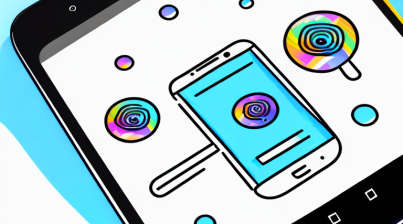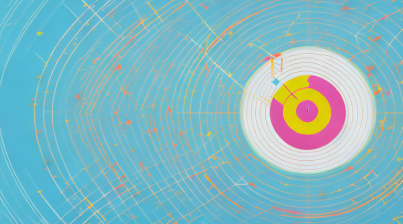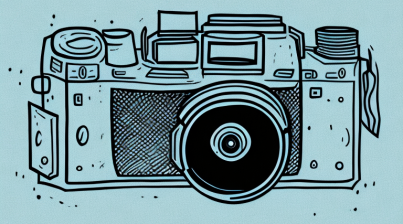Are you curious to know how to see your recent followers on Instagram? Well, if so, you’ve come to the right place! In this article, we’ll discuss the importance of keeping track of recent followers, how to find them on the app or web version of Instagram, a few tips to gaining true, engaged followers, and how to prevent or block unwelcome followers. Buckle up for a wild ride!
What Does Seeing Your Recent Followers on Instagram Mean?
Knowing who’s following you on Instagram can be a great way to keep track of how your page is growing and help you thank those who interact with you most. It’s also useful for seeing if any of your friends have started following you and for identifying any suspicious accounts that have followed your page that you may want to return the favor and unfollow.
You can also use the list of recent followers to see who is engaging with your content the most. If you notice that certain followers are liking and commenting on your posts more than others, you can reach out to them and thank them for their support. This can help you build relationships with your followers and create a more engaged community.
What Are the Benefits of Viewing Your Recent Followers?
Being able to quickly identify and recognize who is following you is a great way to stay up to date with your fans as well as better understand who your followers are. Not only will this help you create more targeted content and campaigns, but you can also send more tailored messages directly to your new followers to thank them and welcome them to your page.
By viewing your recent followers, you can also gain insight into the types of people who are interested in your content. This can help you to better understand your target audience and create content that resonates with them. Additionally, you can use this information to identify potential influencers and partners who may be interested in collaborating with you.
Viewing your recent followers can also help you to identify any potential spam accounts or bots that may be following you. This can help you to keep your page secure and ensure that your followers are genuine. Additionally, it can help you to identify any accounts that may be impersonating you or your brand, so that you can take the necessary steps to protect your page.
How to Find Your Recent Followers on the Instagram App
The easiest way to find your recent followers is most likely through the Instagram app. To do this, simply head to your profile page and click on “Followers.” Here, you’ll find a list of all of your followers, from the newest to the oldest. The most recent followers will be listed at the top so this should make it easy to spot them.
You can also use the Instagram search bar to find new followers. Simply type in the username of the person you’re looking for and you’ll be able to see if they’ve recently followed you. This is a great way to keep track of who’s following you and who’s not.
How to See Your Recent Followers Using the Web Version of Instagram
If you prefer to use the web version of Instagram – which is available online – you’ll need to first log into your account. Once done, simply head over to your profile page and look towards the top right-hand side of the screen where you should be able to see your most recent followers.
You can also view your followers by clicking on the “Followers” tab on your profile page. This will bring up a list of all of your followers, including those who have recently followed you. You can also click on the “Following” tab to view the accounts that you are following.
If you want to see more detailed information about your followers, you can click on the “Followers” tab and then click on the “See All” button. This will bring up a list of all of your followers, including their profile pictures, bios, and other information. You can also use this page to follow or unfollow any of your followers.
What to Do If You Can’t Find Your Recent Followers on Instagram
If you’re having issues locating your recent followers, there are a few things you can do to try and solve the issue. First, check that the person has followed you by searching their name in the search bar. If that doesn’t work, try signing out and signing back in to see if it refreshes the list on your device.
If the issue persists, you can try clearing your cache and cookies. This will help to reset the list of followers and may help you find the person you’re looking for. You can also try using a different device or browser to see if that helps.
If none of these solutions work, you can reach out to Instagram’s customer service team for help. They can provide more specific advice and troubleshooting steps to help you find your recent followers.
How to Prevent Unwanted Followers on Instagram
Nobody likes attention-seekers or trolls that follow you for all the wrong reasons, so here are a few tips for preventing unwanted followers:
- Keep an eye on who’s following you and manually block any users or accounts that look suspicious.
- Manage who can comment on your posts with the advanced comment settings.
- Make use of Facebook’s Audience Restrictions feature when posting stories.
These measures should help you minimize those unwanted followers and keep your page free from any trolls!
You can also make your profile private, so that only approved followers can view your posts. This will help to ensure that only people you know and trust can follow you. Additionally, you can also report any suspicious accounts to Instagram, so that they can take appropriate action.
Tips for Gaining More Engaged Followers on Instagram
You don’t want just any followers. You want ones that will engage with your account and eventually become customers. Here are some tips for gaining more engaged followers:
- Use relevant hashtags and relevant locations.
- Share visually appealing photos – but make sure that they don’t look too staged or perfect.
- Share stories regularly and use engaging captions.
- Create a content calendar so you don’t post too frequently or too infrequently.
By following these tips, you should slowly start gaining more engaged followers who actually care about your account and what you have to say.
You should also consider using influencer marketing to reach a larger audience. Partnering with influencers who have a large following can help you reach more people and gain more engaged followers. Additionally, you should also consider running ads on Instagram to reach a larger audience.
Best Practices for Increasing Your Instagram Following
Increasing your follower count takes time and dedication, and there are no quick fixes but by following best practices, you’ll be able to establish yourself as an influencer in no time. Some tips for increasing your following include:
- Interact with other users – like their posts, comment, follow them back.
- Post regularly.
- Post quality content.
- Research trending hashtags and topics.
- Respond to comments and messages in a timely manner.
- Create contests and campaigns.
By following these tips, you should be well on your way to becoming an Instagram pro!
In addition to the tips listed above, it is important to be consistent with your content. Posting regularly and consistently will help your followers know when to expect new content from you. Additionally, it is important to engage with your followers and build relationships with them. Ask questions, respond to comments, and create conversations with your followers to help build a strong community.
How to Block Unwanted Followers on Instagram
To block someone on Instagram, head over to their profile page – either by finding them in your Recently Followed list or by searching their username. Once there, click on the three “…” icon at the top right corner of their profile page and select “Block.” This will block them from seeing or engaging with your posts.
By blocking unwanted followers, you should be able to keep your account safe from any unwanted attention!
So there you have it – all you need to know about viewing recent followers on Instagram! Keeping track of new followers can help you better understand your page’s growth, create more targeted content and campaigns for them, and prevent unwelcome attention by blocking suspicious accounts.
It’s important to remember that blocking someone on Instagram does not delete them from your followers list. If you want to remove them from your followers list, you will need to manually unfollow them. This can be done by going to their profile page and clicking the “Following” button.
It’s also important to note that blocking someone on Instagram does not prevent them from seeing your profile or posts. If you want to make sure that they can’t see your profile or posts, you will need to set your account to private. This can be done by going to your profile page and clicking the “Edit Profile” button.
FAQs for How to See Your Recent Followers on Instagram
How can you see someone’s recent followers on Instagram?
Unfortunately, Instagram doesn’t allow you to see someone else’s recent followers. But if you’re trying to see your own recent followers, simply go to your profile and tap “Followers” to see the most recent ones.
Does Instagram show followers in order?
Instagram doesn’t show followers in any particular order, so there’s no way to tell who’s following you the most. However, you can sort your followers by most recent or alphabetical order by tapping on the “Followers” button on your profile.
Why can’t I see my new followers on Instagram?
If you can’t see your new followers on Instagram, it could be due to a temporary glitch in the app. Try logging out and logging back in again or updating the app. If the problem persists, contact Instagram’s support team for further assistance.
How do you see hidden followers on Instagram?
Unfortunately, Instagram doesn’t allow you to see hidden followers. If you suspect that someone is secretly following you, you can block them or make your account private to prevent them from seeing your posts. However, keep in mind that some users may choose to hide their activity on Instagram, which means you won’t be able to see their likes or comments on your posts.